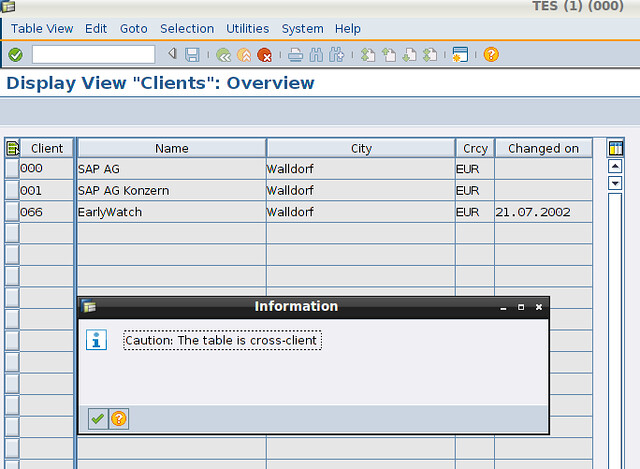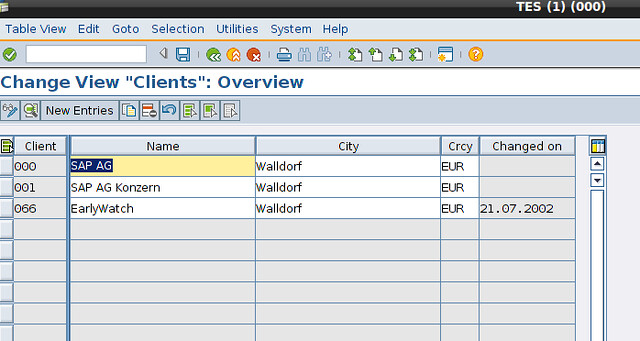Home » Posts tagged 'Basis'
Tag Archives: Basis
Unknown webmethod: WaitforServiceStarted
Problem
maqtst01:tstadm 4> startsap
Checking TST Database
Database is running——————————————-
Starting Startup Agent sapstartsrvUnknown webmethod: WaitforServiceStarted
Startup of Instance Service failed
See /home/tstadm/startsap_SCS01.log for details
Solutions
– Execute this command sapcpe on /sapmnt/[SID]/exe.
Format:
sapcpe -nr pf=profile
Ex:sapcpe -nr 00 pf=/usr/sap/TST/SYS/profile/START_SCS01_maqtst01
Create new client on SAP ERP 6 EHp 7
This step by step configuration is going to show you on how to create new client on SAP ERP 6 EHp 7. Usually, Basis doing this step after completing the installation.
Type tcode “SCC4”
This will display avalaible clients.
Click Display/Change icon to change mode.
Click “New Entries” (more…)
SAP® NetWeaver security parameter
The SAP® NetWeaver is a comprehensive application and integration platform
that consists of several components and tools.
Important components are e.g. the NetWeaver Application Server,
NW Business Intelligence, NW Exchange Infrastructure,
NW Master Data Management, NW Mobile, NW Portal,
Auto-ID infrastructure, NW Identity management.
Relevant tools are e.g. Adaptive Computing Controller,
NetWeaver Composition Environment, NW Developer Studio,
NW Visual Composer, SAP® Solution Manager.
Just like for the former basis kernel the security of this platform is controlled
by corresponding system security parameters.
The following overview provides a short introduction in the relevant aspects
of selected parameters.
You can review the current settings with the help of the report
RSPFPAR or RSPARAM [via transaction SE38 e.g].
The parameter change history is available through transaction TU02.
The system profile parameters are stored in files on the operation system level
[an instance, a start and default.pfl] and are supposed to configure the different instances.
Dynamic parameters can be changed on the fly, while for static parameters a
restart of the corresponding instance is necessary to activate the setting.
(more…)
Uninstall SAPGUI for Java on Linux
From my previous posting, you have already learned how to install SAPGUI for Java on Linux and also how to configure them so you can connect and log on to SAP.
Now, I’ll explain to how to uninstall/remove SAPGUI for Java from your Linux system.
Using root user, type this command :
# java -jar PlatinGUI-Platform-Version-.jar uninstall
You can try it. Any comment and suggestion are welcome.
Patching SAPGUI for Windows using service mode
Hi…
As I told you before I am moving my next posting on my new blog address. You can get tutorial about how to patch SAPGUI for Windows using service mode.
You can click here to continue to read.
Happy patching.
SAP R3 Handbook download link
It’s nice to see you again. Here I provide you nice download link of SAP Basis ebook. This ebook is SAP R3 Handbook 3rd Edition by Jose Antonio Hernandez.
You can click here to get download link.
Just follow the rule.
I hope you enjoy it.