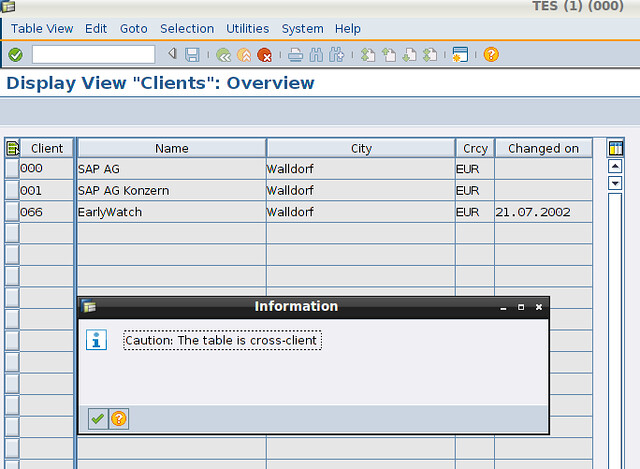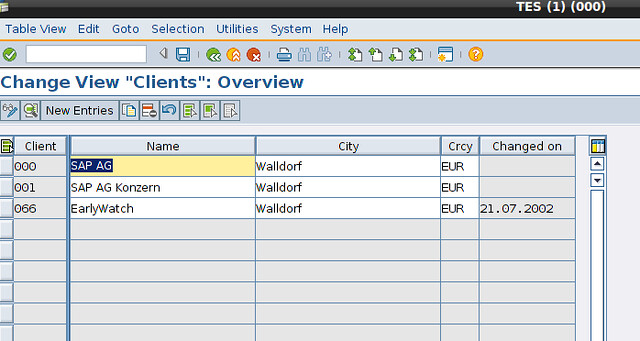Home » Posts tagged 'SAP'
Tag Archives: SAP
Unknown webmethod: WaitforServiceStarted
Problem
maqtst01:tstadm 4> startsap
Checking TST Database
Database is running——————————————-
Starting Startup Agent sapstartsrvUnknown webmethod: WaitforServiceStarted
Startup of Instance Service failed
See /home/tstadm/startsap_SCS01.log for details
Solutions
– Execute this command sapcpe on /sapmnt/[SID]/exe.
Format:
sapcpe -nr pf=profile
Ex:sapcpe -nr 00 pf=/usr/sap/TST/SYS/profile/START_SCS01_maqtst01
Un-officially SAP OSDB Migration Project done !!
Another project have been completed by me this year.
Since the sister company (formerly I maintain) moved to hyperconverged Nutanix and used Acropolis as its hypervisor, there is a SAP R / 3 4.7 ext 200 system running on HP rx4640 machine with HPUX 11.23 OS and Oracle 9.2 database server that must be migrated to a Nutanix machine . HP rx4640 machine is not extended maintenance support. While the system, SAP R / 3 4.7 ext 200 is also not supported by SAP both SAP instance and database server.
Target using Linux OS SLES 11 SP4 and DB2 database server 9.7 FP 5.
Broadly speaking the migration process is :
– Export existing data in SAP R / 3 4.7 ext 200 on HPUX source machine
– Install DB2 9.7 database server on target Linux
– Install Central Instance on Linux target
– Install Database instance in Linux target by selecting System Copy and export result (process no.1) as imported data.
The export process runs smoothly. Problems begin to emerge during process no.4 of them:
The process of database load had stopped because the file system is full sapdata. Solution: extend the sapdata partition and the file system
The database load process was stopped again because the file system is a full archive log. Solution: extend the partition and add the number of LOGARCHIVE second files.
After the import process is complete, there are still more problems that arise, the SAP kernel 6.40 used does not recognize the linux 3.0 kernel (used SLES 11 SP 4) and DB2 9.7 database. The solution is download the latest version of SAP kernel 6.40 EX2 patch (version 414).
Project un-official SAP OSDB migration done by un-certified Base like me
How to compare SAP user roles
I have a few question on how to compare different object from 2 SAP users so that I can see the different between them. I’ve searched on google and found useful SAP standard report “RSUSR050”.
From this report, we can see object levels different from 2 SAP users. Its nice report though.
Here are the screenshot.
Enter both SAP user which is want to be compared and execute.
Installing SAP ERP 6.0 EhP 8 on MaxDB 7.9
After following the preparation step here (https://sapbasis.wordpress.com/2016/08/24/preparing-to-install-sap-erp-6-ehp-8-with-maxdb-7-9/), then we’ll continue to install the main part, which is installing SAP ERP 6.0 EhP 8 on MaxDB 7.9 as database server. It’s easy to follow.
Run the sapinst.
Choose SAP Business Suite 7i 2016 – EHP8 for SAP ERP 6.0 ABAP – MaxDB – SAP Systems – Application Server ABAP – Standard System – Standard System. Click Next.
(more…)
Preparing to install SAP ERP 6 EhP 8 with MaxDB 7.9
Hi…my blog readers…
This time, I will show you on step by step installing SAP ERP 6 EhP 8 using MaxDB 7.9 as database server. This posting will show you about preparation and prerequisite step. Make sure that you have copied all your installers on local disk.
Prepare your environment.
Run the sapinst.
Create new client on SAP ERP 6 EHp 7
This step by step configuration is going to show you on how to create new client on SAP ERP 6 EHp 7. Usually, Basis doing this step after completing the installation.
Type tcode “SCC4”
This will display avalaible clients.
Click Display/Change icon to change mode.
Click “New Entries” (more…)